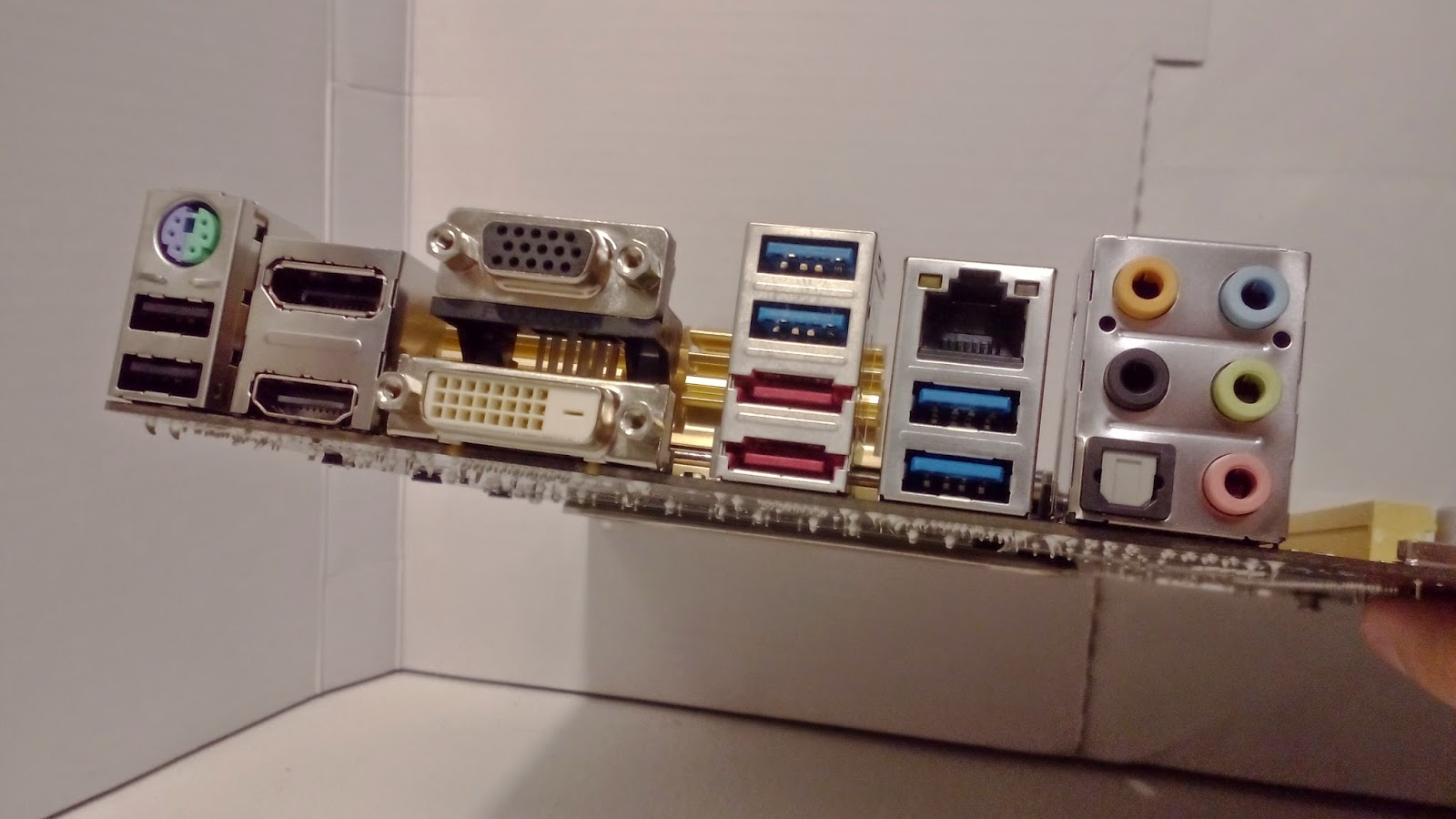AC CPU is an American startup aiming to make phase change cooling more accessible to the average person. By both making it cheaper and more simple to use than what is currently available. This is the transcript from an interview with the CEO of the company that we had over skype text chat. I'm in no way being paid/sponsored by AC CPU and I'm only doing this out of my own interest in what they have demonstrated on reddit.
Buildzoid: Why don't you start this of with what you already have?
Matt Russell: Have you seen our new video? We just started a promotional campaign on Facebook to get our Kickstarter out into the aether and the video is the main focus.
https://www.facebook.com/ACCPUInc
Matt Russell: Also, this is the preview link for the Kickstarter. It has the video too.
Matt Russell:
https://www.kickstarter.com/projects/598954186/938010357?token=f3adf510
Buildzoid: The coil is just to demonstrate that it can cool it is not what the final evaporator will be based on right?
Matt Russell: Absolutely. The final coil will look more simply like a copper block. We are researching casting techniques with 3D prints right now and should have something to show in blueprint form within the week.
Matt Russell: That coil is ugly. Nothing you can say about it. But it’s the fastest and most efficient way to test different configurations.
Matt Russell: Kickstarter requires that you prove your idea works before you offer it up in Kickstarter. That’s one of the ways they have really changed in response to the lack of accountability complaints that they were getting. We had to jump through quite a few hoops to get our project approved, essentially proving that it would work before they would allow us to seek funding through them.
Matt Russell: So though it’s an ugly half-solution, it met the purposes of showing that our idea was based on sound engineering and wasn’t nonsense.
Matt Russell: This is a very rough engineering mockup of what our heat sink will resemble in the future, which is what that coil will really be housed within.
Buildzoid: Ok cool. So the noise of the compressor in the video and the fan are also just part of the prototype
Matt Russell: Absolutely. The fan is currently run by a drill, even though it was originally part of an air compressor. For the purposes of quick removal and control of the confessor temperatures for testing, it was simply easier to mount it on a cordless drill. As well, that compressor is much larger than what we will be using in production.
Matt Russell: Between that heat sink housing the evaporator coil, and the compressor, you have the very essence of why our design is vastly advanced.
Buildzoid: Since we're talking about the fan radiator already we might as well get out of the way the fact that the maximum heat transfer of the compressor is 608W can you fit a radiator of that power into a PC with reasonable noise levels.
Matt Russell: The radiator is in two sections. In HVAC they are referred two as the ‘evaporator coil’ and the ‘condenser coil’. One is hot (condensor) and one is cold (evaporator). We are confident that we will be able to house the evaporator coil in our heat sink so that all cooling is done essentially right on top of the CPU. That’s what our Sketchup file will show you. It’s about 10 feet of copper tubing stuffed into a 8cm cube.
Matt Russell: As for the condenser coil, that radiator is likely to go in a common liquid cooling loop radiator. That is something that we are going to need to narrow down post-Kickstarter since we simply haven’t got a bunch of expensive liquid radiator lying around. With some slight modification of the fill ports on a liquid loop radiator, we should have plenty of surface area to maintain the condenser temp at 100F. As the condenser temp rises, you simply lose cooling load capacity, the system continues to work, and our compressor is measured up to a condenser temp of 140F.
Matt Russell: As the condenser temp hits 140, you are still at a capacity of 482 watts.
Buildzoid: So let me get this straight. Once you get the refrigarant compressed it will be at 37C and get shoved into a water coooling radiator from where it will then go to the cooling coil/evaporator block or am I missunderstanding something?
Matt Russell: Compressor hits around 300 psi, the compressed gas goes to the condenser where it loses some of the heat gained from compression and then turns into a liquid by the end of the condenser coil. From there, it travels to a metering device which in our case is a capillary tube. Because the capillary tube is very very tiny in diameter, only a small amount can go through despite the tremendous pressure behind it. As the liquid refrigerant exits the cap. tube the drastic drop in pressure causes it to boil (which in the case of r134a at 13 psi. makes a temp of -13C. As the refrigerant boils it cools the surrounding metal to the boiling temperature and turns into a gas by the time it returns the compressor.
Matt Russell: When we go down to 1.2 psi in the evap lines, then we can hit -24C.
Buildzoid: So the condenser will be a watercooling radiator right?
Matt Russell: That’s one of the possibilities that we are looking at. If for whatever reason that is not feasible (which we really believe it will be) then we have other options like an automotive radiator which is definitely able to handle these pressures.
Matt Russell: We only are looking at water cooling radiators because they can come in a very large size if we need it, and they can be installed into a normal PC case.
Buildzoid: Ok cool so I didn't misunderstnad anything. With watercooling radiatorsa I know for a fact that a full copper thick 360mm Radiator with 1850RPM fans does about 300W heat dissipation with a delta T of about 5C between the water and the ambient air. Now I'm not 100% sure what that will give you at 37C compared to 22/24C ambient but it should be plenty to take care of most CPUs. Now then is there any chance of using a more powerful refrigarant like R404 or would those not work?
Matt Russell: R134a is a great refrigerant for most users because you can buy it at an auto parts store to refill the system (which shouldn’t happen but with tinkerers it can.) Also it can be purchased in 1 lb. cans. whereas most other refrigerants are purchased in 25 lb. or larger cylinders which (trust me I just bought a 410a cylinder) cost around $130.
Matt Russell: 404, 410a, ammonia, they would all work relatively the same (with different pressure/temperature requirements) but for us it’s more an issue of ease of use for the end user. Specifically, we are looking at the user who doesn’t want to pay for the whole complete system as he already has the radiator, or other parts and just wants to add our compressor. It would be a huge cost increase for that builder if we used 410a, because even though it would be a better refrigerant in terms of cooling capacity, it would be more dangerous because of its higher pressures, and more expensive because it is sold in larger containers.
Buildzoid: But people with access to better refrigerants could use them if they wanted to right?
Matt Russell: Yes. As long as the vacated the system of the POE oil that 410a and 134a use and make sure that they replace it. A lot of systems use mineral oil instead, or a proprietary oil blend. If they don’t properly replace the oil, the compressor will destroy itself just like any other machine.
Matt Russell: One thing we will have to keep our eye on is the proposed phaseout of 134a in the EU by 2017. The replacement they are looking at is Carbon Dioxide and we will have to look at testing there. However, I doubt the compressor will be able to handle the ridiculous pressure that Carbon Dioxide requires to function as a refrigerant.
Matt Russell: It is worth noting that 404a, 134a, and 410a have all been tested in the compressor by the manufacturer with great results.
Buildzoid: Ok well that's some good news for the really hardcore crowd. This is now the longest post on my blog ever so lets wrap this up. What is the minimum temperature that a 300W load could get to using your cooler.
Matt Russell: 4C.
Matt Russell: But that’s what it will maintain, not the minimum possible.
Matt Russell: If you are in a cooler room than testing conditions for example, you will go lower.
Matt Russell: If we look into a larger compressor which the manufacturer also offers, we would be able to hit -1C with the same conditions.
Buildzoid: That's very impressive for something so small and and basically means Haswell users could run 1.5V through their chips all day every day. Now then what will the pricing and buisness model of AC CPU be.
Matt Russell: At this point I can give you a range of possibility which hinges on how much we can make the heat sink and purchase the compressor for.
Matt Russell: The range is looking like between $499 - $699 very much depending on research in the Kickstarter phase. We simply can’t fund the project on our own anymore, and in order to bring this to the community we need funding. My wife is going to kill me if I put any more of my own money into this. We have probably spent $2,000 of our own money bringing it this far, and we are looking of at least another $2,500 to go on into testing of components to give a better price range.
Matt Russell: The business plan is this. We will sell plans to do everything yourself for $20 including part recommendations, how to take apart a window AC unit, etc.
On our site, we will also sell the ‘lego kit’ assembly method so that users can create their own custom system without buying the many parts (pipe flaring kit, copper tubing, etc) and pieces of equipment to make their own. We are only looking for a small markup in order to cover our costs and labor.
We will release all of our concepts so that if someone wants to create this system on their own without paying $20 for plans, they can do the same thing.
And we will offer support to everyone. We are here for the community, because we are a part of the community. I overclock and build PCs. So does my partner Dave. Between us we have put together 4 PCs this year, and it’s March. I can not wait until someone takes our system up to HWBOT and wins the rookie challenge. It’s going to be awesome to contribute to the community and change it for the better.
Buildzoid: Sounds good to me. It's a little beyond the cost of high end CPU watercooling loops so how long can one expect the compressor to last?
Matt Russell: My manufacturer sells compressors to the US military which have been in continuous use in MRAP vehicles in Afghanistan for over 5 years. They show no signs of failing. We chose a compressor and system with as few moving parts as possible. Seriously, outside of the compressor there are no moving parts. At all. Nothing to break.
Matt Russell: Also, if you spill liquid in your CPU, you are in a bad way. Refrigerant will boil away and leave the system much much faster to do less damage.
Buildzoid: From what google gave me R134a is not conductive so if you do spill it no damage will happen beyond any condesation it might cause. Well I think this is a good place to end so goodbye and I hope this works out for you.
Matt Russell: Thanks a lot.